How to track whatsapp chats using android marshmallow or nougat android phone: WhatsApp is considered one of the most widely used messaging services in the world due to its simplicity and ease of access. But is it simple to track someone else’s WhatsApp chats with ease? While WhatsApp has introduced several security updates, this notion has become a possibility now. That’s because of the WhatsApp spyware app. Not only they are convenient to use but are compatible with a wide range of Android phones. These Android spyware apps offer several tracking features besides monitoring WhatsApp. We will explain in this article how you can use one such app to track someone’s WhatsApp chats.
You can also install whatsapp without verification and communicate with your buddies. If you wish, you can also save whatsapp videos to your gallery without rooting.
How to install the Android Spyware app to track Whatsapp chats?
To start tracking the target Android device you need to install the spyware app. Installing the app is straightforward and you can do this without rooting the phone. This process is explained here step by step:
- Don’t bother to find the app on Google Play Store, just log on to their website.
- Subscribe to the app on their website. Before you buy, don’t forget to check your device’s compatibility. Xnspy claims to support all kinds of Android phones.
- After the subscription, an email will be sent to your email ID. It will contain your login details, a download link, and some instructions.
- Get hold of your target Android phone and use the download link on the phone’s browser to download the app.
- Install the app after the download is complete and pair it with your Xnspy account using the activation code provided.
- After the installation of the app, use your login credentials previously emailed to log in to your Xnspy account.
How to track WhatsApp chats?
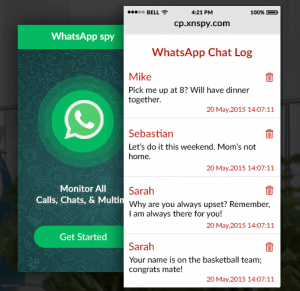
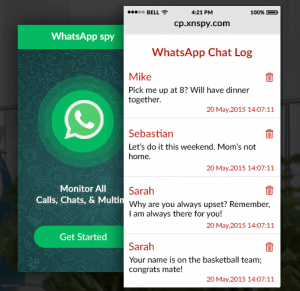
Once the app has been successfully installed on your target Android phone, you are now free to track or record the WhatsApp activity of the cell phone. Following are the instructions how you can track WhatsApp chats:
- Log in to your Xnspy online account.
- On your left side, you will see a list of all the features that Xnspy can perform.
- Look for the “Messenger” tab in the list.
- This tab will expand and show you a list of different messengers.
- Select ‘WhatsApp’ and all the chats will start appearing on the left side of your screen. You can also toggle between different chats threads
Check out how to hack whatsapp account to protect yourself from being hacked.
Is that it?
Subscribing to the Android spyware app offers you tracking features more than just track WhatsApp chats. You can track or spy messages from many other instant messengers including Facebook Messenger, Instagram, Skype, Line, Kik etc. Remember when we explained about accessing the WhatsApp chats? You can find these chats on that list. But Xnspy has to offer more than just instant messenger tracking. Below are some of the main features that you can avail,besides the way to track whatsapp chats:
- Location Tracking: As if tracking WhatsApp chats was not enough, Xnspy offers multiple location tracking features. It can give you the current location of the target Android phone through its real-time location monitoring feature. But if you are on the go, you can always check the history of visited locations of the target person through the location log available in your account. And if you don’t want to keep an eye on every moment then you can set virtual boundaries to monitor specific locations of the monitored person.
- Track Online Activity: Tracking the online activity of the person is no more an issue. Through Xnspy you can have all the received or sent emails from the default mailbox. You can access emails from the Gmail app on an Android phone. If you want to see the sites the monitored user visited, then you can see the browsing history of the phone. It can also reveal the frequency of the visited websites. Hence tracking most of the online moves of your target person.
Apart from spying whatsapp chats on victim phone or target phone, you can also try pinning whatsapp chats.
I hope this article about android spy app is quite helpful to track whatsapp chats.
