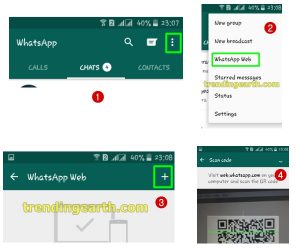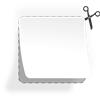Every Snapchatter wish to save snapchat videos/messages/photos to gallery in android or iPhone. Snapchat is designed to make snaps delete forever once the recipient sees them. Yet, you can save snapchat videos on android or iPhone without them knowing. After Whatsapp, this yellow app is the most popular social app. You can store snapchats permanently on iphone/android in gallery using some snapchat tricks. The messaging app has got several features like video calling, photo sharing, conversations and filters. It is an innovative app to interact with your friends, colleagues. Snapchatters can save Snapchat videos,messages,photos permanently using iPhone/android apps.Most of the snapchatters like the app because of its filters, videos, messages UI.
You can now chat with random people across the world using Chatous app for random chat. You can get in connect with people with same interests.
Senders send snapchat thinking that it won’t circulate for long time. In this article, I will let you know, the 5 secret ways to save snapchat messages, videos, photos without them knowing. If you want to use snapchat on pc, then install bluestacks app on your Windows/Mac OS.
5 Secret Ways to Save Snapchat Videos/Messages/Photos on Android or iPhone
Every snapchat user knows that the snaps they share with their friends won’t stay forever. The snaps gets deleted once the recipient sees them.Otherwise, the snapchat videos or messages gets deleted after 30 days if the recipients won’t see them. This is interesting fact about snapchat. You can also download various fantastic snapchat alternatives for android or iphone. These snapchat-like apps have advanced features of saving videos on android. As a work-around, I have listed out the easy ways to save snapchat videos on android or iphone.
〉 You can download apps like Casper, Snapbox, Snapcrack, Savemysnaps for Android/iOS and save snaps automatically. These alternative Snapchat clients for android or iphone lets you save snapchat videos or messages or photos on android without the senders’ knowledge. Using them, you can also save snapchat messages without screenshotting.
〉 Every snapchat video or photo is stored temporarily on your iphone/android. Before you open the snaps on your snapchat application, try to locate the temporarily saved snaps in android using ES Fileexplorer app. Otherwise, if you have Mac or PC, you can use iFunbox iOS application to save Snapchat videos on iPhone to PC. You can also try iFile as iFunbox alternative. In this way, you can save snapchats permanently on PC.
〉 If you wish to save snapchat message or video you have already seen, then you need to use data recovery software like Disk digger Pro. Know how to get back the lost files on your iPhone or android. This trick lets you save your snapchat images without screenshotting.
〉 You can also save snapchats on android or iphone using screenrecorder apps. This is not a recommended way to save snapchat videos or messages on android /iPhone. I didn’t find any best screen-recording app for smartphones. I recommend you try screen mirroring apps like Airdroid to mirror your phone screen to PC. Then, use Screencapturing softwares on PC like Camtasia Screen Recorder to record Android or iPhone Screen of Snapchat application. Like this, You can store snapchat Videos or messages or photos easily.
〉You can save snapchat photos on android/iphone using in-built screencapture facility. You can also save snapchat photos without screenshotting using above tips. You can checkout android apps for screencapturing.
The world has become smaller with the smartphones connectivity. People have got freedom to express their views to the world with social messaging apps like snapchat, Whatsapp etc., Online identity is very crucial in these digital arena. I suggest you not to share private snaps to your contacts. Sharing such private videos on snapchat might cause some troubles. For that matter, never post any abuse content on social media such as facebook, whatsapp, twitter. Use snapchat video sharing features properly. Using the above ways, you can save snapchat videos or messages or photos without them knowing.
If you find these snapchat tips and tricks to save snaps automatically without knowing the sender, please share this article through whatsapp. If you know other snapchat tips and tricks to download snapchat videos or photos or messages automatically, please let us know through comments.