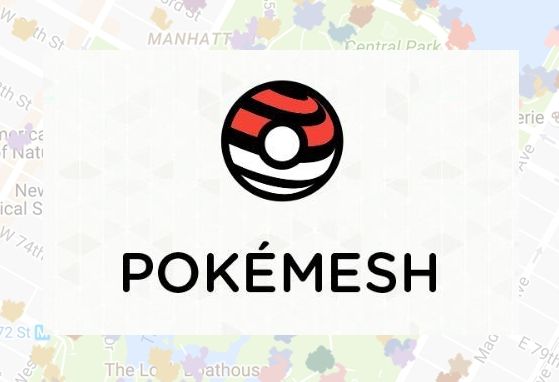Parallel space alternative – download Whatsapp 2 for iPhone with iOS 10/9.3.5 or iOS 9.2 : Several iPhone users dreamt of using two whatsapp accounts on single Phone. Android lollipop or marshmallow and even nougat users can download parallel space apk. This dual whatsapp apk allows you to run two instagram/snapchat accounts on dual sim phone. Othman Whatsapp 2 App can help you to use two whatsapp in one iphone without jailbreak. If you are using iOS 10/9.3/9.2 or iOS 9, You can download and install whatsapp 2 app for iPhone to run multiple instances with no jailbreak. You can use whatsapp 2 as an alternative to parallel space apk. This multi-accounts app can help android users to run multiple whatsapp accounts on dual sim phones.
Update[24-Mar-2019]: Users facing issues with Othman 2 installation can try WhatsApp Watusi to install 2 whatsapp accounts in 1 iphone without parallel space.
Know how to download WhatsApp status videos or photos using story saver app for android.
In this step-by-step guide , I will help iOS 9 or 9.2+ users to use 2 instances of whatsapp on iPhone. This tutorial needs no jailbreaking, but you need to trust the certificates of untrusted publisher by apple. So, follow the rest of the tutorial at your own risk. This guide helps the users of iOS 10 or iOS 9 or 9.3+ iDevice users. Android Lollipop/marshmallow users can download parallel space to use two instances of whatsapp on a dual sim phone.
Download Whatsapp 2 to run two Whatsapp accounts on single iPhone{ No Jailbreak Required*}
The green messenger app is the most popular messaging app in the world. There are nearly 1 Billion active whatsapp users as of February, 2016. The app is being used for voice calling across the globe. With the recent version of whatsapp, you can also activate video calling feature and do video calls with no cost. iOS 9.2+,10 users can also try to run two instances of whatsapp accounts on a single iPhone.
This working trick is applicable to iPhone 7, iPhone 6S Plus, iPhone 6S, iPhone 5,iPhone 5C and iPhone 4/4S. This technique doesn’t need jailbreaking your iOS 9.3.2 or iOS 10. All you need to do is to download Othman Whatsapp 2 for iPhone , then you can use two whatsapp accounts in single iPhone.
Steps to use 2 Whatsapp accounts in 1 Phone:
Step#1: Download the latest version of whatsapp from iTunes store. Set up 1 whatsapp instance using a phone number. you can also check 3 ways to install whatsapp without verification. This is the first instance on your iPhone . Now, proceed to run second whatsapp account.
Step#2: Open the safari browser from your iphone. visit ios.othman.tv using the URL bar. [Update: ios.othman.tv is being redirected to vip.othtman.tv]
[Update: Aug 2017 : It seems that whatsapp 2 has been removed from the website]
Step#3: On the webpage, tap on Whatsapp 2 to install the application without jailbreaking your iOS 9.3, iOS 10.
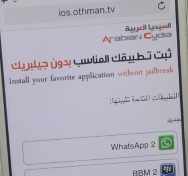
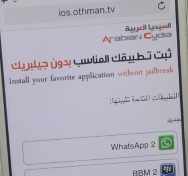
Step#4: you will be redirected to a webpage with Orange coloured Whatsapp 2 app download link. Click on the green coloured button to start downloading.
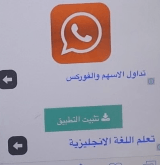
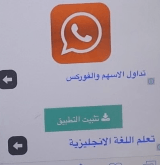
Step#5: A pop-up asking your permission to install Othman Whatsapp 2 will come. Tap on Install button.
Step#6: After the “Othman Whatsapp 2” is installed on iPhone5S/6S or iPhone 6S Plus running iOS 9/iOs 9.2+ or iOs 10, Tap on the icon on homescreen.
Step#7: Now, you need to trust the othman whatsapp 2 developer to install the app without jailbreak. Go to Settings:> General :> Profile.
Step#8: Tap on the recent enteprise developer and trust the certificates of the developer to run second instance of whatsapp on same phone.
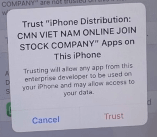
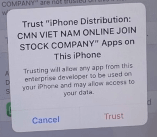
Step#9: Now, you have successfully installed two instances of the app. You can activate the second account as usual, but with a secondary phone number without jailbreak. iPhone 5s/6S or 6S Plus users on iOs 9/9.2 or 9.3+ users can use othman whatsapp 2 as alternative to Parallel space Apk for iPhones.
I hope this step-by-step guide to run 2 whatsapp accounts on 1 iPhone without jailbreak is helpful. If you are facing any issues in installingthe second whatsapp account on the same phone, you can write to us explaining your setup problem. we will help you to use two instances on same phone easily. iOS 9/ 9.2 or iOS 9.3+ and iOS 10 users can follow this guide to use Othman app as parallel space alternative in iPhone 5S/6S or iPhone 7.