How to stop whatsapp from sharing data with FB : After 2 years of Facebook’s Whatsapp acquisition, the giant has decided to use Whatsapp account information like Phone Number, Last time seen features. You can opt out of these latest terms & conditions. You can stop facebook from collecting whatsapp personal data, to provide relavant ads on FB based your Whatsapp data. FB has ideas to provide relavant friends suggestions and FB ads based on your Whatsapp account information. You can stop sharing whatsapp data.
Post acquisition, Whatsapp Desktop and Web version allowed you to use Whatsapp on PC without using your Android/ iPhone or iPad. Users tried to activate same whatsapp account on two phones, though, it’s unofficial. You can also install Facebook Lifestage app for Android to give a try.
You can use second whatsapp account on same phone using Parallel Space Multi Accounts app. Install Parallel Space and use two whatsapp accounts on same Android/iPhone. You can also try whatsapp without using bluestacks on Windows 10/8.1 or windows 7.
You can now save your whatsapp status videos and also circumvent 30 seconds status video limit of whatsapp.
In this guide, I will guide you on how to opt-out the Whatsapp terms of service related to sharing data with Facebook. This is applicable to all Android Lollipop/ Marshmallow / Nougat users as well as iPhone/iPad/iPod touch Whatsapp users. Nokia, Blackberry and Windows Phone users can also use the two methods to stop sharing whatsapp data with facebook.
How to stop sharing Whatsapp Data/ Phone Number with Facebook
Everyone knows that you need to verify your whatsapp account using a phone number. Though, you can verify whatsapp account without phone number , it is not the official way. With recent policy, you won’t be seeing third-party whatsapp ads, but you may find relavant ads in your facebook feed.These facebook ads can be due to your consent of allowing facebook to collect and use your whatsapp account data like phone number. Proceed further to stop sharing whatsapp data.
2 Methods to opt-out of the Whatsapp-Facebook policy:
Method-1: for people who haven’t approved the Whatsapp T&C yet.
- This is the easy method to stop whatsapp sharing data with facebook.
- On coming across the whatsapp T&C screen on android/iPhone/iPad/iPod touch, tap on the ” ^ ” arrow to opt out the policy of sharing whatsapp information with facebook.
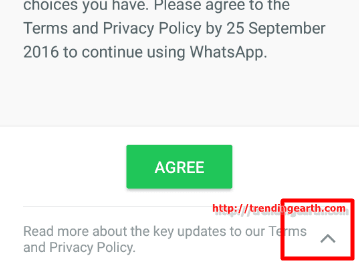
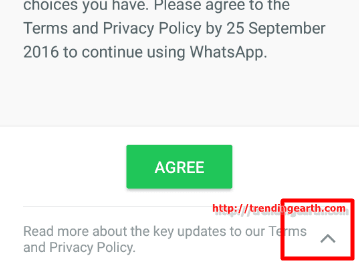
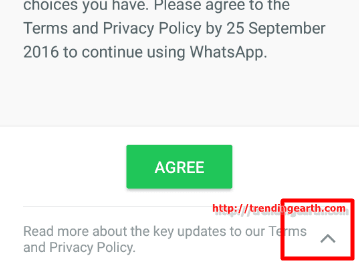
- Uncheck the option to stop sharing whatsapp data like phone number to show customised facebook adverts.
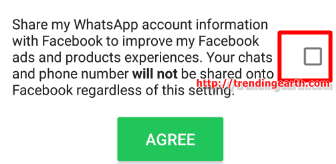
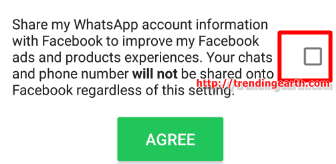
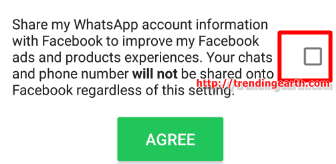
- Then Press “Agree” and It’s Done.
Method-2: for people who already agreed to the updated Whatsapp terms and Privacy Policy.
- Go to Whatsapp “Settings by using the three circles on top right hand side of the screen.
- Then Tap on the “Account” to get options
- Uncheck the “Share my Account info” checkbox
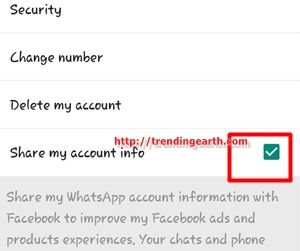
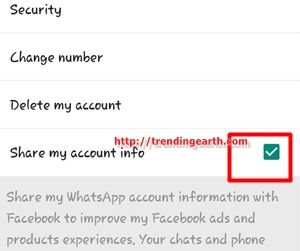
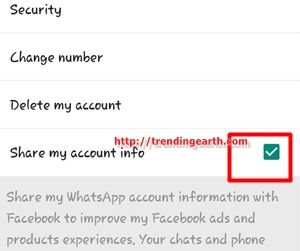
- You would get a pop up asking to opt-out of “sharing whatsapp account information with facebook”. Tap on “Don’t Share”
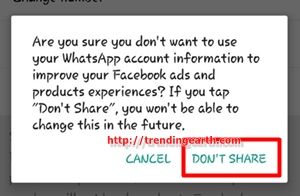
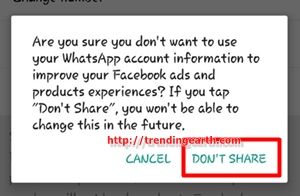
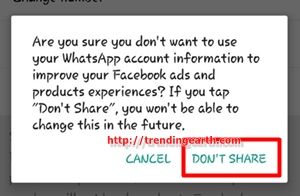
- Once, you stop sharing whatsapp data using this method, you can’t share your account information in future. This is one-time rejection policy.
- You get a popup showing that “Your account info won’t be used to improve your facebook ads and product experiences”
- Now, FB cannot use your account details like your Whatsaapp phone number and last seen time to show customised facebook advertisements.
Check out this step-by-step tutorial to stop sharing whatsapp data like phone number with facebook.
I hope that this whatsapp tutorial is quite easy to work with and get back to us if you face any problems in opting out the whatsapp data-sharing policy and sharing your phonenumber with FB.

Can’t do this on iphone 4 or 5 please advise