Whatsapp Desktop App Launched: Till now, we used bluestacks/youwave software to run whatsapp on PC.Whatsapp Web feature made us to run whatsapp in browser using Android/iPhone Web Whatsapp. Now, if you download Whatsapp Desktop app for Windows 10/8.1/8 or Mac OS, you can use whatsapp on PC. Yes, Whatsapp desktop software lets you mirror Whatsapp screen to Windows 10/8.1 PC and Mac.The desktop version of Whatsapp web is available for Mac OS X 10.9+ and Windows 10/8.1 and Windows 8. Desktop version is same as web version. Whatsapp desktop windows 7 version is not available, yet.You need to have Windows 8 or higher to install whatsapp desktop app on PC. Otherwise, you can download bluestacks and use whatsapp on PC using bluestacks.
Wish to run whatsapp or use Snapchat on PC, try the Vysor screen casting app to cast your Snapchat app from android phone to PC. You can operate snapchat or Whatsapp or any other app from Windows 10/8.1/7 PC using Vysor app.
Whatsapp Desktop App for Mac and Windows 10/8.1/8 PC
Several users eagerly waited for Whatsapp Desktop version.The messenger company has launched web version as a solution. Having a standalone installer of whatsapp version is possible with Whatsapp Desktop client.Follow the below steps to get whatsapp desktop app windows and mac versions.Install the desktop app of whatsapp and use whatsapp without android/iPhone. You can also install whatsapp without number verification. The Desktop app lets you mirror whatsapp to Windows 10/mac.
Check the Whatsapp activation guide to use one whatsapp account on multiple devices.
step to install Whatsapp Desktop app on Windows 10/8.1/8 PC or Mac
〉You must have a Windows 10/8.1 or Windows 8 PC.You can also have a Mac running OS X 10.9 or higher. Of course, You need to have Android/iDevice with Whatsapp installed.
〉Download Whatsapp Desktop software for Windows 10/8.1 or Windows 7 PC. Get specific whatsapp software according to your device.
Whatsapp Desktop app for Windows 10/8.1/8 PC (64 bit)
Whatsapp Desktop software for Windows PC (32 bit)
Whatsapp Desktop App Mac version
〉 Download the desktop app and install it on your PC.Then run the Whatsapp desktop software, you can able to see a QR code on your App screen.
〉 From Whatsapp screen on your Android Phone/iPhone, tap the three circles on top right hand corner. Then select Whatsapp web from the options.
〉Tap on “+” icon on top right of the Phone screen.You will get a whatsapp scanner.
〉Scan the QR Code on your Windows 10/8.1/8 or Mac screen with your Android /iPhone. Voila, Now you have mirrored your phone whatsapp to Windows 10 PC.
〉You can also logout of Whatsapp Desktop app.
You can run 2 whatsapp in 1 Phone using Parallel Whatsapp app, Parallel Space application.
Video on Steps to install Whatsapp Desktop software
If you wish to have visual help to install the messenger desktop app on your windows PC. Watch the below video.
If you face any problems to install Whatsapp Desktop client on Windows or Mac, post your problems to us in the comments.We will help you out.Download the Whatsapp Desktop software and post your feelings.

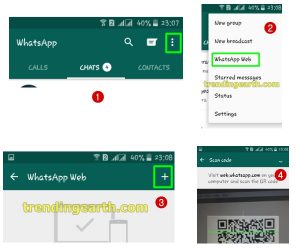
Hello. Thank yoi for your tricks. I have some problem.
I have a whatsapp account on my phone, and I want to have it also on desktop app. I have already had bluestacksvan whatsapp app. But when I tried to activate my account in the whatsapp desktop app, the whatsapp on my mobile is desactivated.
I dont want to use whatsapp web. How could you help me to have the same account on my mobile phone and blurstacks n the same time?
Hi David,
Do you want to use same whatsapp account on Mobile and Desktop? Then, you have to use Whatsapp Desktop Software on your PC. If you want to use same whatsapp account on mobile as well as other emulators like bluestacks, Andyroid,youwave, there is no official way. But you can try mac spoofing techniques which are harmful. You can go through https://trendingearth.com/gadgets/install-whatsapp-without-number-verification-no-sim-internet-android-iphone/
hi… i have a whatsapp account which i was using in saudi arabia… now i am in India. i formatted my phone and would like to use the same no which i was using in saudi. How do i use it.
Hi Rakesh,
To install whatsapp with old phone number, you must have the saudi arabian network.But currently, you are in india.So, you cannot do that.