[Pokemon GO Cheats/Hacks] – How to Play Joystick with Fly GPS apk : Tired of walking 10 km to catch a Bulbasaur? Now, you can download Fake GPS apps like Goupan, Joystick, Fly GPS apks for your Lollipop/marshmallow gadget. With such Pokemon GO GPS spoofing apps, you can play without walking or moving. One more such app. is available without rooting. To play Pokemon Joystick, you need to install Fly GPS apk. If you face issues like fly GPS not working , unable to detect pokemon location, You can try Goupan app for android to play the game without rooting.
In this tutorial, you come to know about the steps to install Fly GPS app to enable Pokemon Joystick mode. This method requires downloading Fly GPS apk or installing it from playstore to your lollipop/marshmallow phone. Most of the game-trainers are complaining about GPS location issues while using Fly GPS. You need to upgrade to Android Marshmallow from kitkat/lollipop to avoisd such fake GPS location problems.
You can also play pokemon GO joystick with rooting your android phone. However, you need to install Xposed Framework after rooting your lollipop/marshmallow gadget. You can check out the guide on how to use pokemon joystick using Xposed Framework, instead of Fly GPS – no rooting method.
{Fly GPS Tricks} Enable Pokemon GO Joystick Mode without rooting
After it’s launch, pokemon GO is a sensation in the games world. The unique and luring features of the game has attracted millions, causing server end issues like authentication problems, failing to fetch user game data etc., However, Niantic has solved all the pokemon GO server issues. Then, after some time, Pokemon GO made users to think alternatively to play the game without moving/walking using Fake GPS spoofing apks for android. Users began to hatch pokemon eggs without walking, instead of using egg incubators. Then came the era of Fly GPs, Pokemon GO joystick, Guopan, Go Simulator etc., Everyone is wishing to install the apps like Fly GPS without rooting or jailbreaking.
Now, It’s time to use Fake GPS spoofing apps for Android/iOS like Guopan, Fly GPS, GO simulator. You can download Fly GPS for android and play Pokemon GO joystick without rooting your lollipop/marshmallow phone.
Steps to play pokemon Joystick using Fly GPS without Android Rooting
- Download Fly GPS apk to your
upgraded Android Lollipop/marshmallow smartphone. Install the app without rooting your gadget. - To avoid Fake GPS mock location issues, you need to enable developer mode in android settings. Otherwise, you can face pokemon GO mock location errors, while using Fly GPS.
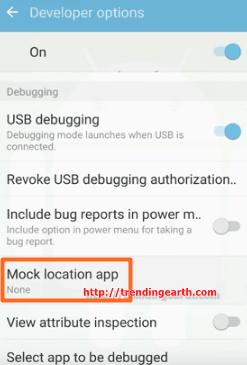
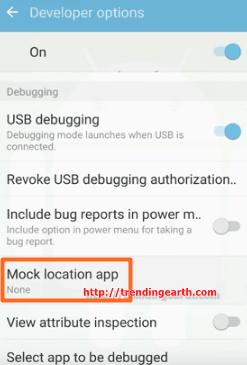
- Go to “Settings” :> “Developer Options” and tap on “Select Mock Location App”. In the pop-up, select Fly GPS with tag com.fly.gps to play pokemon joystick without rooting lollipop/Android 6.0.
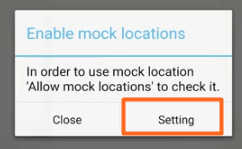
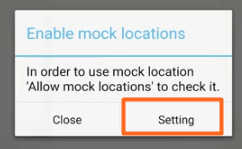
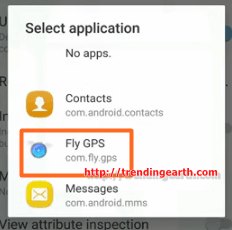
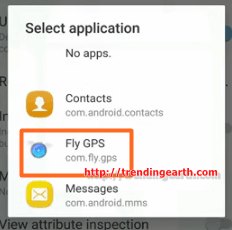
- Then, you need to set your gadget at high accuracy GPS using this guide, for exact location detection. You need to set GPS mode to High Accuracy( GPS, Wifi, Bluetooth, Mobile data) to avoid unable to detect pokemon go location.
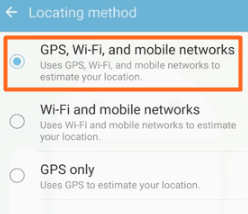
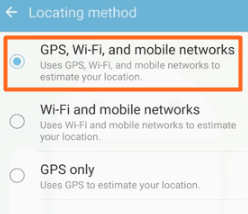
- Done, Now you need to enable pokemon go joystick mode in your Fake GPS app.
- Open Fake GPS app and tap on the location within your city. Then tap on “Please select the menu” hovering rectangle.
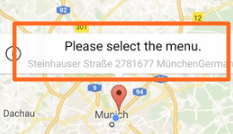
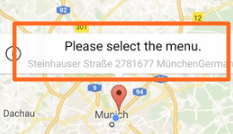
- In the popup, hit on “GPS service Run” :> “Joystick Location Mode – (Pokemon)” to activate joystick location mode using Fake GPS app on android Lollipop/Marshmallow.
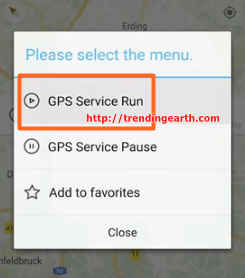
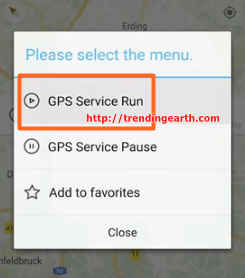
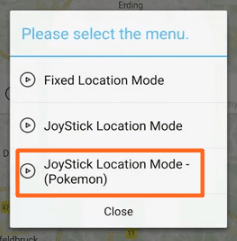
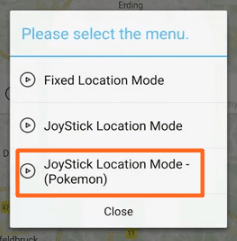
- Voila! Now launch your Pokemon GO app. You can see a transparent joy joystick on the screen You can now catch pokemon using joystick without walking/moving. This Fake GPS apk method doesn’t need any rooting of your android Gadget.
How to use Joystick to play Pokemon GO without Walking/Moving
Now that you have activated joystick mode using Fly GPS. It’s now the showtime to catch some nerby pokemon without using any pokemon trackers like Pokevision, PokeRadar, PokeMesh etc., You can also check pokevision alternatives as the tracker is no longer working. Even the Tutu app stopped working in the recent times. Follow the below steps to know how to “move on tap” with pokemon joystick mode in fake GPS apk installed phones. Below method requires rooting and also needs Xposed Framework installed.
- open the Pokemon GO app once the joystick mode is enabled on a rooted phone, with Xposed Framework. And you are not having mock location pokemon go errors or failed to detect fake GPS location issues.
- You can able to see a circular,transparent joystick and a palm with a settings icon(cog wheel)
- You need to tap on Palm symbol to activate the pokemon go joystick mode, and then tap on the location you need to go.
Note: Try to stay within your city location while using the joystick. If you try to move across cities, you may get softbanned by niantic. Based on the severity, sometimes, you may also be permanently banned. Then you can check out ways to unban yourself from banned pokemon go account.
- You can enable/disable the joystick mode using the palm button, while playing pokemon GO
- Go on, Fly with Fly GPS!
I hope this tutorial would help you on how to enable pokemon joystick mode without rooting your Android Lollipop/marshmallow. Try the Fly GPS Apk while using pokemon joystick mode. Catch the pocket monsters without moving an inch from your home using this pokemon GO cheats/tricks. Write to trendingearth team, if you face any issues like Fly GPS not working, unable to detect location issues, while using pokemon GO joystick.
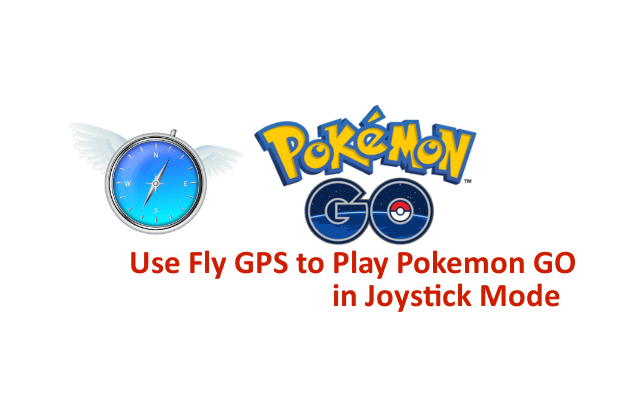
hi, i am unable to use pokemon go with fly gps. pokemon works fine without fly gps running, as soon as i turn on fly gps it shows error msg “failed to detect gps” once i stop fly gps it becomes normal again. i am using a redmi note 3, android version 6.0.1 MMB29M, with MIUI Global 8.2 stable (8.2.2.0 MHOMIDL).
could you please tell me the possible cos of this? i have done almost everything, i turned of mock location, restarted my phone, then tried it again. i have tried fake gps app also, i am running out of options. please help.