How to save Whatsapp story using apk without rooting: 2017 update has been rolled out with snapchat-story like feature in Whatsapp. You can update status/story using a collage of videos or photos. Your friends can watch status videos, but cannot download whatsapp status videos/photos. The whatsapp stories are end-to-end encrypted and gets deleted automatically after 24 hours. You can save whatsapp status videos using some tricks. The below methods to download your friends’ whatsapp stories works on Android or iPhone. Marshmallow/Nougat users or iOS 10 or iOS 11 users can also make use of these tips. However, Privacy of your friends must be respected. This snapchat-story like feature is the current trend. You can use romantic whatsapp status love videos or filmy tamil video song statuses. Now, you can also download best whatsapp love or sad status videos into gallery using story saver, status saver apps.
Want to send money through WhatsApp to your girlfriend? activate WhatsApp Pay feature and send money up to a maximum limit of 1 lakh rupees per day.
Hey! sent a wrong whatsapp messages to your lover? you can now delete sent whatsapp message with one tick easily to win your girlfriend’s heart.
Whatsapp is the pioneer in the cross-platform android/iOS messaging apps. After Facebook’s acquisition of the app, it has been in news for Facebook-Whatsapp sharing data policy. The app has been revamped with features like free voice calling, Whatsapp video calling , pin WhatsApp chats and the recent video status update. This is tutorial on how to download whatsapp status videos/photos to gallery on android or iPhone. Download Latest WhatsApp version for Android or iPhone.
Moving forward, you may be using whatsapp on Android Lollipop/Marshmallow or Nougat. If you can pay for iPhone 6S plus or iPhone 7, the methods to save whatsapp stories work intact on any device. Samsung Galaxy J5 with android marshmallow OS environment is used to save status videos. The methods include Unhiding .Status folder, Screen capturing techniques and Story Saver apk.
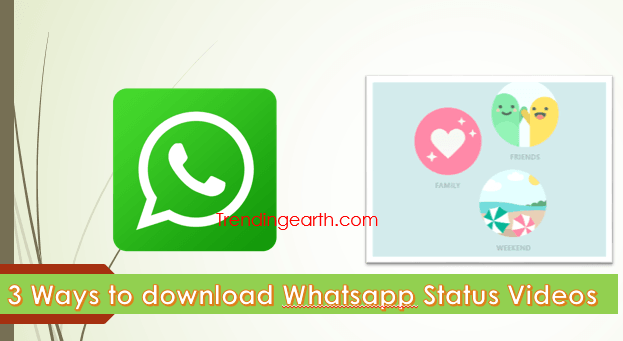
3 Methods to Save Whatsapp status Videos to Gallery
Those days of keeping love quotes as whatsapp status were gone with status video update. You can now keep your favorite Game of Thrones Season 7 trailer or Mass masala Tamil video song as your whatsapp status video. You can keep the first 30 seconds of the video only as status. As of now, there is no video splitting feature in whatsapp. You can check how to disable 30 seconds whatsapp video status limit to upload long videos. Post that, you can keep your favorite hollywood flick trailer as whatsapp video status.
Read:
- If you wish to use 2 WhatsApp in 1 android Phone, download parallel space apk for android.
- You can save snapchat snaps same as WhatsApp status videos.
- On iPhone/iPad, you can use two WhatsApp using Parallel space alternative for iPhone, Othman WhatsApp 2.
Method#1 : Check hidden Whatsapp Statuses Folder
After you tap on one of your friend’s status, the status photo gets downloaded to .Statuses folder on Android Lollipop/marshmallow/Nougat Device. The .Statuses folder is usually hidden to prevent you from saving whatsapp status images to gallery. All you have to do is to unhide the folder to copy whatsapp status photos of others. There is no need to root android marshmallow/nougat device or jailbreak iOS iDevice. You can download whatsapp status images/photos to gallery using this method.
You can now disable whatsapp 30 seconds video limit easily using some techniques. But you need to root your android phone. You can post long status videos more than 30 seconds using 2 methods.
Steps to unhide .Statuses folder to save whatsapp statuses
- Whatsapp stories gets downloaded to My Files :> Device Storage :> Whatsapp :> Media :> .Statuses folder on android. And, in a similar path on other devices as well.
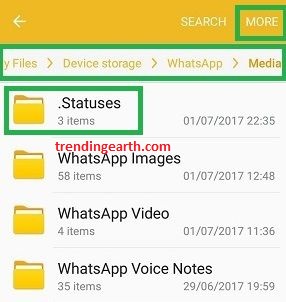
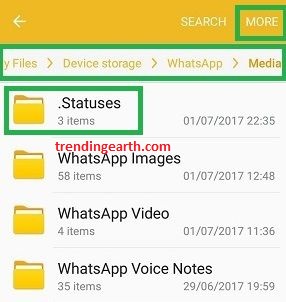
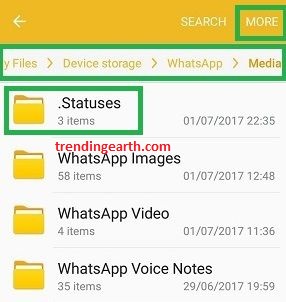
- You need to unhide using More :> Show hidden files. you can also use file manager apps available for android and iOS to view hidden folders and files. iFunbox or iFile Manager for iOS 10.2.3 works for iphones.
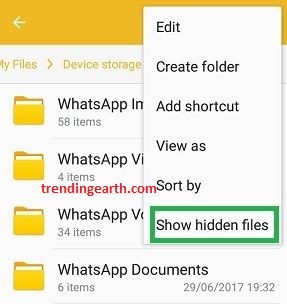
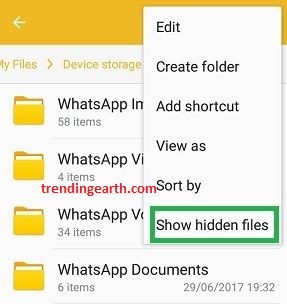
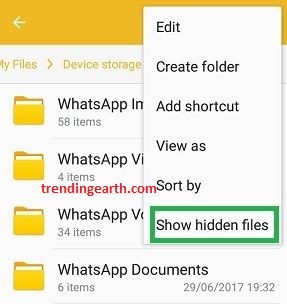
- You can save whatsapp status images to gallery using this technique.
Method#2: using Screenshot or Screen capturing Apps
This is easy method to save whatsapp status videos or images to gallery. The title itself explicitly lets you get the process on how to download status videos in whatsapp. Coming to images or photos, you can save them using ubiquitous screenshot feature available on Samsung/Xiaomi/RedMi/iPhones. If you are using iOS 11, you can use inbuilt screen recording to save whatsapp status videos to memories. iOS 9, 9.3.2, 9.4 or iOS 10.2 users cannot install screen recording apps from AppStore. As an alternative, they can record iphone screen using Computer with Quick time Player, X-Mirage, Reflector 2, APowersoft iOS recorder or Dr.fone apps. You can check guide to record iphone screen to save whatsapp status videos. Android users can install Unlimited Screen recorder or iLOS apps to download whatsapp status videos to gallery. You can also download Instagram videos to gallery in a similar way.
Recommended:
- You can get WhatsApp installed without phone verification using the techniques in the tutorial
- You can also activate WhatsApp on multiple devices easily.
Method#3: Story Saver Apps for Whatsapp to Download Whatsapp Status Videos
App#1 : Whatsapp Story Saver App
Update : The Story Saver app is no longer available on Playstore. To save whatsapp videos of friends , use Status Saver App for marshmallow or Nougat.
This method includes installation of app exclusively designed to save whatsapp stories to gallery. Story Saver for whatsapp apk for android is not officially launched by whatsapp. The app is available on playstore for free download to lollipop/marshmallow/nougat phones. You can download whatsapp photo story or video story using this app. To save snapchat chats, you can use snapchat alternatives to download snaps.
- Download Story Saver for Whatsapp apk from Google Playstore
- Install the story saver app on Android or similar app on iphone
- steps to download whatsapp status videos/photos to gallery on Android
- Open the application and tap on Recent Stories button


Story Saver apk Recent Stories button - Select the Video/photo stories you wish to download to gallery on Android smartphone
- Click on Download Icon on top right hand corner


Download Whatsapp status videos to gallery - That’s it. The downloaded stories appear in your phone gallery.You can also check out downloaded whatsapp statuses in Story Saver Apk. You can also repost/copy whatsapp status of others by using repost option in Story Saver application
App#2 : Status Saver App
We highly recommend this whatsapp Status Saver app to download whatsapp status videos into your gallery. The UI is very clean and intuitive. The only problem is it is full of ads. However, Status Saver serves our purpose well and works like a charm. You can use this to save whatsapp stories on android marshmallow/ nougat/ oreo also.
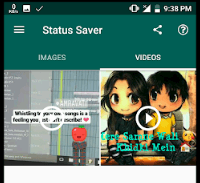
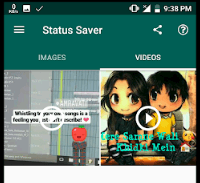
How to save whatsapp status videos or photos using Status Saver app –
- Download Status Saver App from LaZy GeNiOuZ InC. publisher on playstore and install the app.
- Open Status Saver app to scroll through the whatsapp statuses of your loved girlfriend or crush.
- Click on any status video /image to view
- Tap on Save button to save love/sad videos into gallery
- You can also use multi selection feature by long pressing any love or sad whatsapp status . Then you get checkboxes to select multiple statuses on whatsapp.
- Select Save from toolbar menu
You can now add background music to whatsapp status using naive and pro techniques. Know how you can set audio song as whatsapp status.
Respect the privacy of your friends by asking their permission to save their whatsapp status. I hope this article 3 Ways to download whatsapp stories to gallery is quite useful. I recommend you to check how to hack WhatsApp without issues. What are you waiting for? Use the above techniques to download whatsapp status videos and repost them.
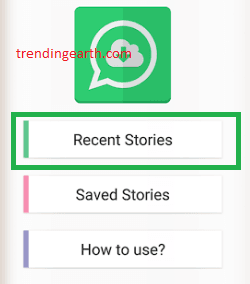
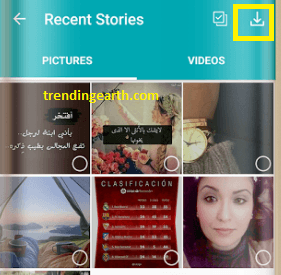
So nice
Thnx
Ťy bro
I liked it alot bst thng is dat there s no need of rooting …thnx bhai logs
Very nice and informative….
thank you, jiyesh. Please share with your friends
Thanks jiyesh, please share with your friends