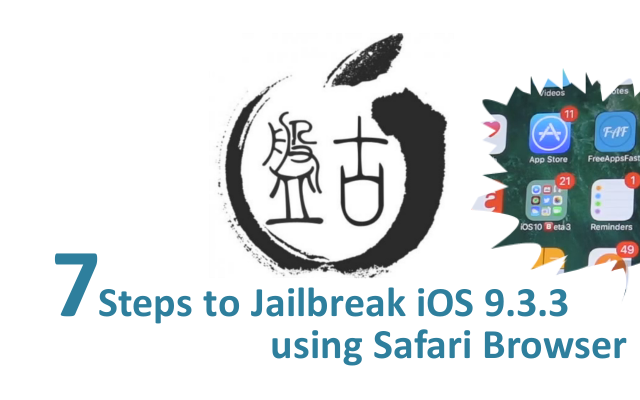Jailbreak iOS 9.3.3(not 9.3.4/ iOS 10) without computer: This tutorial is not for iOS 9.3.4 or iOS 10. Most reddit users tried PP/pangu jailbreak to get the work done for iOS 9.3.3. However, the reddit users faced could not be installed error. Now, the Pangu team has come with a trivial way to jailbreak iPad/iPhone/iPod touch with iOS 9.3.3 using Safari browser. You need to download and install PP/Pangu jailbreak app bypassing PP jailbreak could not be installed this time error. Stay updated with the reddit blog’s iOS techniques or Follow this safari-based guide to get your iOS 9.3.3(not iOS 9.3.4) jailbroken without computer.
Read: Lifestage app for Android/iOS from Facebook, especially for teens below 21 years.
This tutorial works for iOS devices like iPhone 5C/6/6S/ 6S Plus or iPad Air/Air2/Mini 2/3/4 running iOS 9.3.3(not 9.3.4).
7 Steps to Jailbreak iOS 9.3.3 using safari
Before we proceed into the detailed tutorial to jailbreak your iPad/iPod/iPhone with iOS 9.3.3(not 9.3.4), do bear in mind the following points.
- Proceed with the process at your own risk
- trendingearth and its related people is not responsible if it causes any damage to your iPhone/iPad/iPod touch
- Do backup your iPhone/iPad/iPod touch using iTunes or iCloud
- Remove any Touch ID/ Passphrase for your iDevice
- Diable Find My IPhone feature in your gadget
- This tutorial works for Chinese PP/Pangu Jailbreak app.
Read: You can enjoy several apps like moviebox, iFile and iFunbox iOS apps after jailbreaking. Know more about the entertainment apps like Moviebox and iFunbox.
Steps to jailbreak iOS 9.3.3 without using a computer
step#1: You need to upgrade from iOS 9.2 to iOS 9.3.3 using IPSW files, if you are not on iOS 9.3.3. You need to downgrade from iOS 9.3.4 to 9.3.3.
step#2: Open Safari Web browser on your iPhone/iPad/iPod touch. Visit j.25pp.com/ota_tutorial.html. You get a popup to permit the page to open in App Store. Tap on Open button.
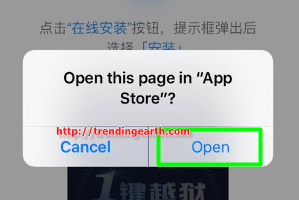
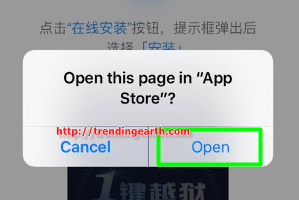
step#3: You are prompted to install PP/Pangu Jailbreak app from sslapi.25pp.com . Tap on install. The PP jailbreak app for iOS 9.3.3 will start loading. After loading, when the download status of PP/pangu jailbreak app turns to installing, immediately, switch your iPhone/iPad/iPod touch into airplane mode. Look below the screenshot of ‘Tap on install’ button step.
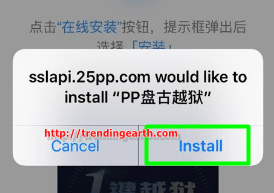
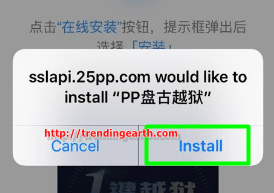
step#4: After the PP jailbreak app got installed without ‘pp jailbreak could not be installed this time’ error, turn off the airplane mode off in iOS 9.3.3 gadget. Now, we need to trust the certificate of the PP pangu jailbreak app for iOS 9.3.3 on safari without using computer. Go to Settings :> General :> ‘Description File and Device Management’ and trust the certificate.
Step#5: After you have succesfully installed the PP/Pangu jailbreak app on your iPad/iPhone/iPod touch, launch the Pangu jailbreak app and go on with onscreen instructions to Jailbreak iOS 9.3.3 without computer/PC.
Step#6: Uncheck the PP/pangu app checkbox, if checked. Now, tap on the big circle in the center. The PP Pangu app starts jailbreaking your iOS 9.3.3 without using PC. Lock your iPhone/iPad screen till the process is completed.
Step#7: After the completion of jailbreaking, you get a notification on the lockscreen. Then your iDevice respring and once again your lock screen appear. Now, you have your Cydia installed on jailbroken iOS 9.3.3 (not 9.3.4) device. You have successfully jailbroke your iDevice oon iOS 9.3.3.
Note: This is semi-untethered/tethered process. This means , every time you restart your iOS 9.3.3 gadget, you need to re-run PP Pangu app to re-jaibreak your iDevice ‘without PP jailbreak cannot be installed error’.
I hope this guide will help you jailbreak iPhone/iPad/iPod touch on iOS 9.3.3 without using PC.This guide is specfically for iPhone 5C/6S/ 6S Plus or iPad Air/Air2/Mini 2/3/4 etc., running iOS 9.3.3(not 9.3.4).Write to us, if you face any problems jailbreaking your device. We are happy to help you.